User Permissions
GrowthBook provides user roles and permissions at both the global and project level. This feature enables you to manage who can access GrowthBook and their level of access.
When inviting a new user to your organization, you can assign a global role, which defines their permissions across all projects. If you have a Pro or Enterprise account, you can also assign project-level roles to users.
For example, you can assign a user the global role of Collaborator, allowing them to view features and experiments, add comments, and contribute ideas. You can then assign them an Experimenter role for a specific project, which allows them to create and run experiments, but only for that project.
The table below lists the roles available in GrowthBook and their associated permissions.
| Read Only | Collaborator | Engineer | Analyst | Experimenter | Admin | |
|---|---|---|---|---|---|---|
| Feature Flags | View | View Comment | View Comment Add Edit | View Comment | View Comment Add Edit | View Comment Add Edit |
| Experiments | View | View Comment | View Comment Edit | View Comment Add Edit Run Queries | View Comment Add Edit Run Queries | View Comment Add Edit Run Queries |
| Metrics | View | View | View | View Add Edit | View Add Edit | View Add Edit |
| Dimensions | View | View | View | View Add Edit | View Add Edit | View Add Edit |
| Segments | View | View | View | View Add Edit | View Add Edit | View Add Edit |
| Datasources | View | View | View | View | View | View Add Edit |
| Ideas | View | View Add Edit | View Add Edit | View Add Edit | View Add Edit | View Add Edit |
| SDK Connections | View Add | View Add | View Add Edit | View Add Edit | View Add Edit | View Add Edit |
| Attributes | View | View | View Add Edit | View | View Add Edit | View Add Edit |
| Namespaces | View | View | View Add Edit | View | View Add Edit | View Add Edit |
| Environments | View | View | View Add Edit | View | View Add Edit | View Add Edit |
| Saved Groups | View | View | View Add Edit | View | View Add Edit | View Add Edit |
| Tags | - | - | View Add Edit | View Add Edit | View Add Edit | View Add Edit |
| Slack Integration | - | - | - | - | - | View Add Edit |
| Manage Projects | - | - | - | - | - | Yes |
| Manage Team | - | - | - | - | - | Yes |
| Manage Plan | - | - | - | - | - | Yes |
| Manage Billing | - | - | - | - | - | Yes |
Environment Specific Limits
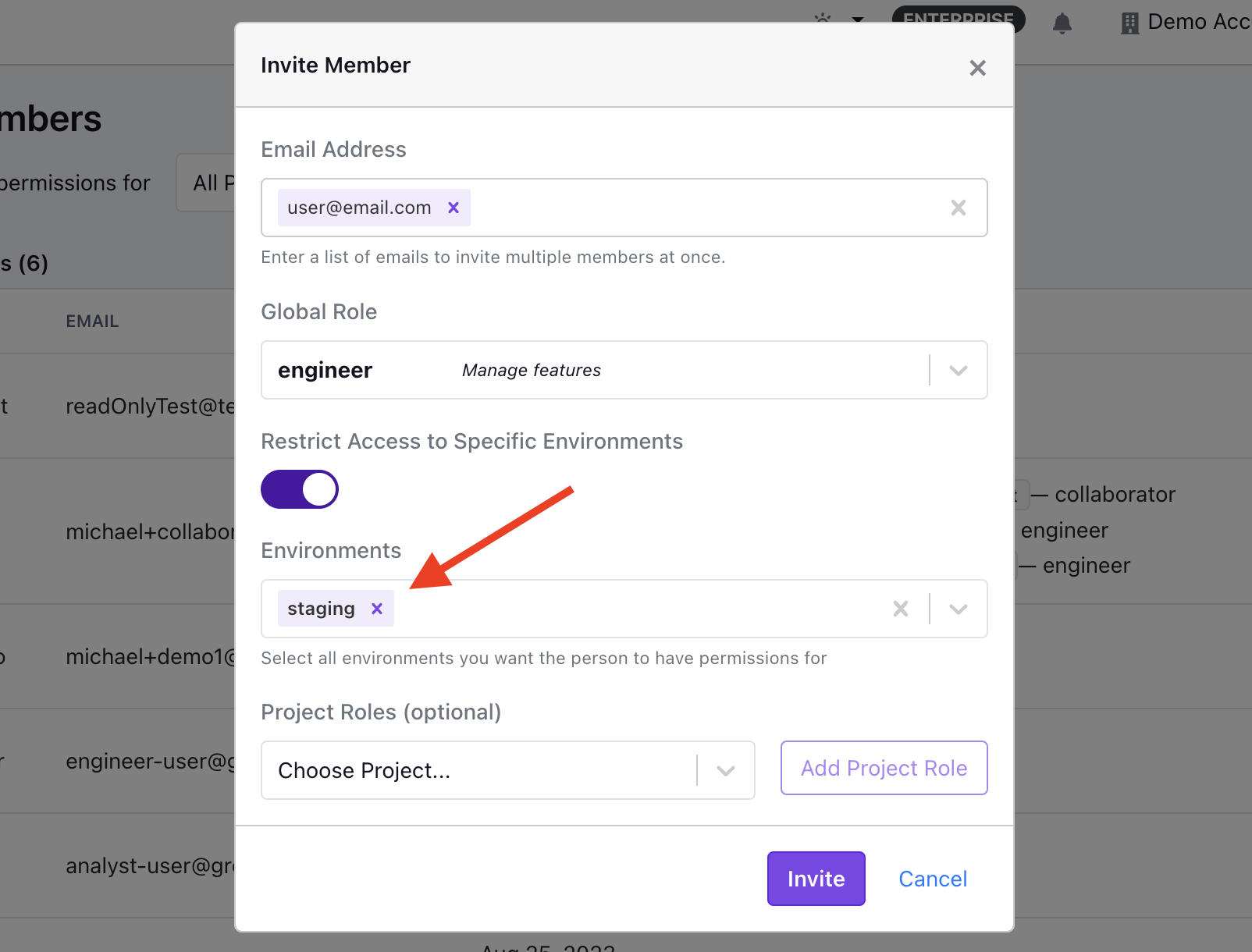
GrowthBook's user permissions also include environment specific limits. This permission level applies only to engineer and experimenter roles in Pro or Enterprise accounts. It allows you to limit the feature flags and experiments a user can manage to specific environments. For example, you can allow an engineer to create and run experiments in a staging environment, but not in production.
How permissions are evaluated
GrowthBook evaluates user permissions based on whether an action is taking place within a specific project. If so, project-level permissions are checked first, followed by the user's global role. If the action is not within a project, only the user's global role is checked.
For organizations without a Pro or Enterprise account, user permissions are evaluated solely based on their global role.
If your organization has enabled the setting to allow verified users to automatically join your organization, they will receive the collaborator role by default when they join.